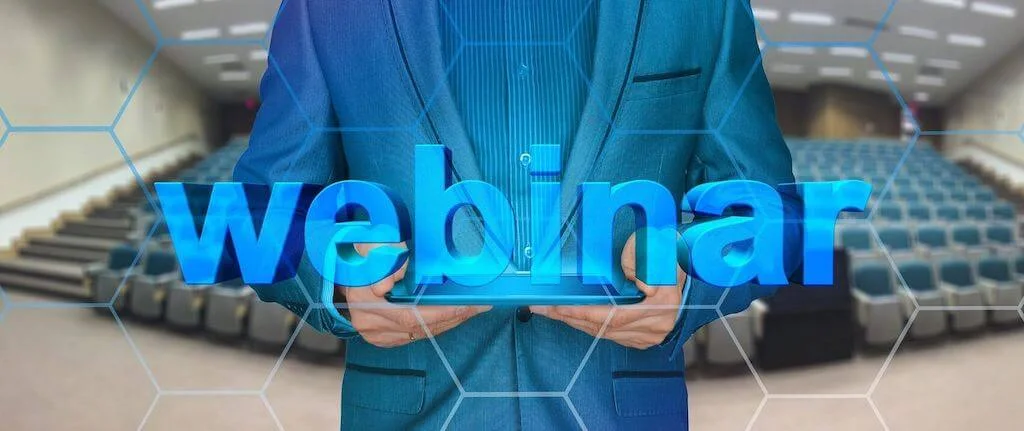
Why should we care about visual content? Most people think reading is the best way to learn, which is why most of our school materials are still text-based.
Most Popular Types of Visual Content to Use in Your Webinars
Summarize with
Table of contents
However, psychologists say that most of us learn without the use of language and that most of our learning happens without conscious effort.
In fact, one study shows that the brain processes images in as little as 13 milliseconds (This article dates back to 2014, so some details might no longer be accurate.), literally faster than the blink of an eye, which takes about 300 milliseconds. It is no wonder that text with visual content tends to be more persuasive than text-only content. Add audio into the mix to increase your engagement, and you have a marketing powerhouse.
Webinars, or web-based seminars, are online interactive content happening in real-time and preferably without latency. A key feature of webinars is the audience’s ability to participate actively by asking questions, making comments, and otherwise discussing the topic at hand. They can even record the session if the streaming software has that capability.
Because it uses audio, visual content, and text in concert, webinars are peculiarly suited for marketing and promotions. In many cases, webinars are free to the public and audience in the hopes that they will lead to the desired action, such as enrolling in a class, buying a product or service, or registering on a website. Sometimes webinars are the products themselves, where the audience has to pay to participate.
In any case, your text content is still important because it remains the meat of your presentation, so you may want to have a professional essay service make it for you, or AI friend like ChatGPT. However, you need the right visual content when creating your webinars because you want your audience to understand you. Your visual content helps to keep your audience engaged, especially if your webinar is more than a few minutes long. Here are the 7 most popular types of visual content to use in your webinars.
Images

Images to text content are like condiments in your sandwich. It is still good without it, but it is not as interesting. Images add depth and variation to your content, giving your eyes some relief from reading blocks of text.
While webinars are not precisely articles, the same principle applies. You want to give your audience something else to look at other than your face to keep their attention from wandering. The right images can also bring home a point much better than talking about it.
Videos

Show, don’t tell. Videos make it much easier to show your audience what you mean. It is also easy to present your service or product much more convincingly rather than just talking about it, especially if you can mix in some user-generated videos. Perhaps most importantly, video increases conversion by more than 80%.
You can simply include generic royalty-free videos into your webinar if you don’t want to make your own. But it will not have the same impact as one customized for your purposes. It is easy enough to make one with idiot-proof and free video editing software for Windows or Mac, or you could have a professional service do it for you.
Infographics
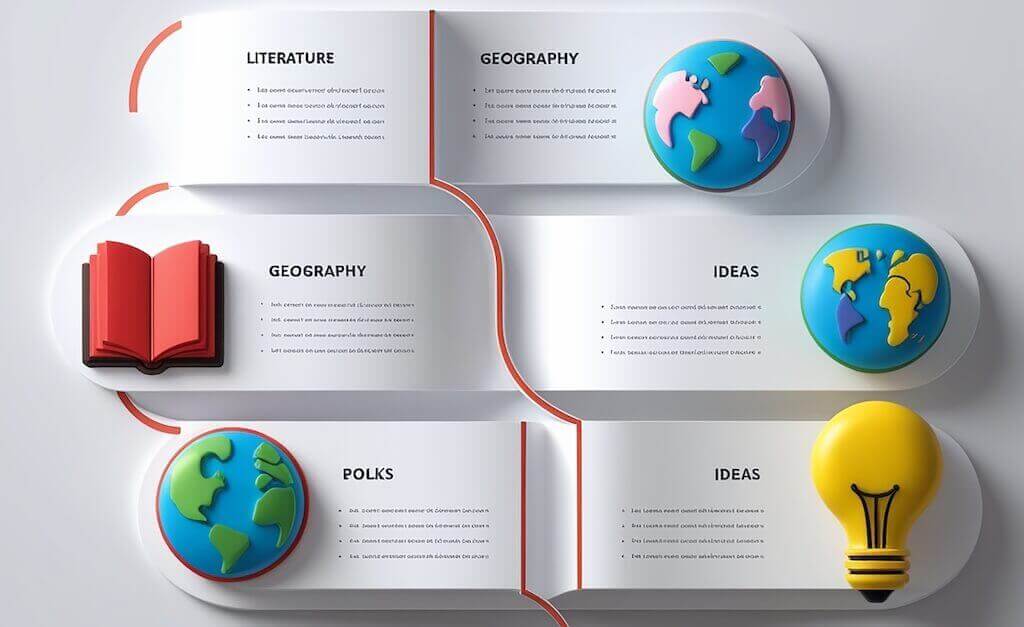
Infographic provides easy-to-digest information using images and text, so what’s not to love? It is the perfect marriage to keep webinar audience engaged when discussing boring things like statistics and complex concepts. How best to illustrate its value for your webinar? Why, with an infographic, of course!
Applications such as Canva make it so easy to make an awesome-looking infographic. Just ensure you don’t get carried away with the design and forget about checking your data’s accuracy. Remember that infographics are shared often, so you want to avoid ending up with an egg on your face online.
Graphs

Like the country cousin of the infographic, graphs are quick ways to present stats to emphasize a point during your webinar, especially if you are trying to illustrate a progression. Most word-processing software includes graph tools. So, you have to put the data in and choose your graph type. Pie charts and bar charts are the easiest for most people to understand. But you can use many other types of graphs.
Slides
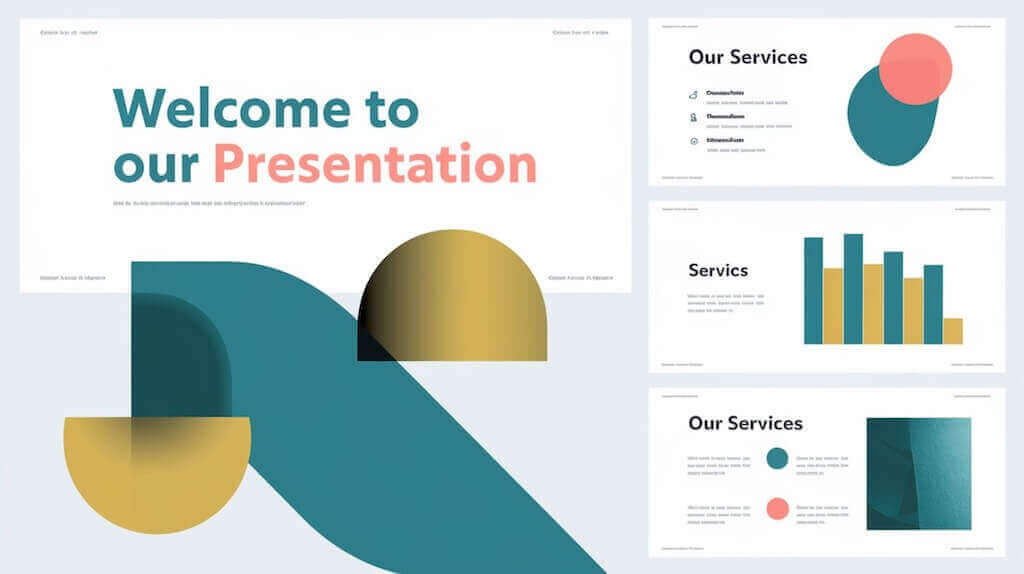
Slide presentations are a good way to illustrate a large amount of data that will not fit comfortably into a single infographic. If done properly, each slide can be as memorable as an infographic, and you can go into more detail. Your slides can be serious, or they can be funny, but they should always be informed.
You can also use your slide deck as a teaser to promote your webinar. Include just a few slides to let them know what to expect, and upload them to SlideShare or a similar site with information about your upcoming webinar.
Memes

A relatively recent entry into the visual content arena, memes are quirky and highly memorable, making them valuable for your webinar. Although the term was coined in 1976, it did not gain traction until the Internet used it to refer to humorous captioned images replicated for different situations. This type of visual content may not always be appropriate for your market, but a little well-placed humor significantly impacts your engagement in most cases. You can make your own quite easily.
Quote cards

You might think that quote cards are a lazy way to put visual content in your webinars, but it is surprisingly effective. Inspirational quotes are among the most shared posts on social media, so you can deduce that it works to engage the interest and imagination of most people.
Ideally, your quote cards should be related to your product or service, but it is unnecessary. In many instances, they stand on their own as a start and stop for your webinars, a take-home for your participants. It is a great tool for recall for your webinar, especially if it creates awareness and branding for your business.
Conclusion
Visual content is an essential part of any successful webinar. It supports learning, boosts engagement, and makes your message more persuasive, particularly when it is combined with audio and text. As research suggests, the human brain processes visuals incredibly fast, so leveraging visual materials is not merely decorative but also highly strategic.
The examples listed above, including images, videos, graphs, slides, memes, and quote cards, are among the most popular and effective formats used in webinars today. Each type serves a unique purpose, with videos helping to boost conversion rates, infographics making complex data easier to understand, and quote cards adding emotional resonance and increasing shareability.
You don’t need to overload your webinar with every type of visual content. Instead, select the ones that align best with your message and audience. A combination of just two or three, if thoughtfully chosen and carefully integrated, can dramatically increase audience attention, retention, and overall impact.
As webinar platform and user expectations keep changing, trying out new visuals while staying focused on clarity and authenticity will help you move forward. Always remember that your content is what you communicate and your visuals are what make people care about visual content.
Visual content FAQ for better webinar engagement
Yes, ideally. Visual content keeps your audience engaged, helps explain complex ideas, and improves overall retention. Even simple images or slides can make a big difference compared to a talking head alone.
Infographics, graphs, and slides are especially useful for education-focused webinars. They help break down complex data and support step-by-step learning. Videos and quote cards can also be used to reinforce key takeaways.
Yes, but thoughtfully. While memes add humor and relatability, they must align with your tone and audience. Quote cards, especially inspirational or industry-relevant ones, are widely effective across both formal and informal settings.
There’s no strict minimum, but including at least two thoughtfully chosen types of visual content, such as a combination of slides together with a short video, can significantly enhance the effectiveness of your webinar.
Original visuals are more impactful because they reflect your brand and context. However, high-quality royalty-free images and videos are a good alternative if time or resources are limited. Just make sure they feel relevant and professional.
An expert behind the simplified online meeting and webinar software platform, MyOwnConference. In today’s flexible work environment, Dan offers invaluable life hacks, in-depth reviews, and savvy tips for organizing, promoting, and excelling in virtual conferences and webinars.











