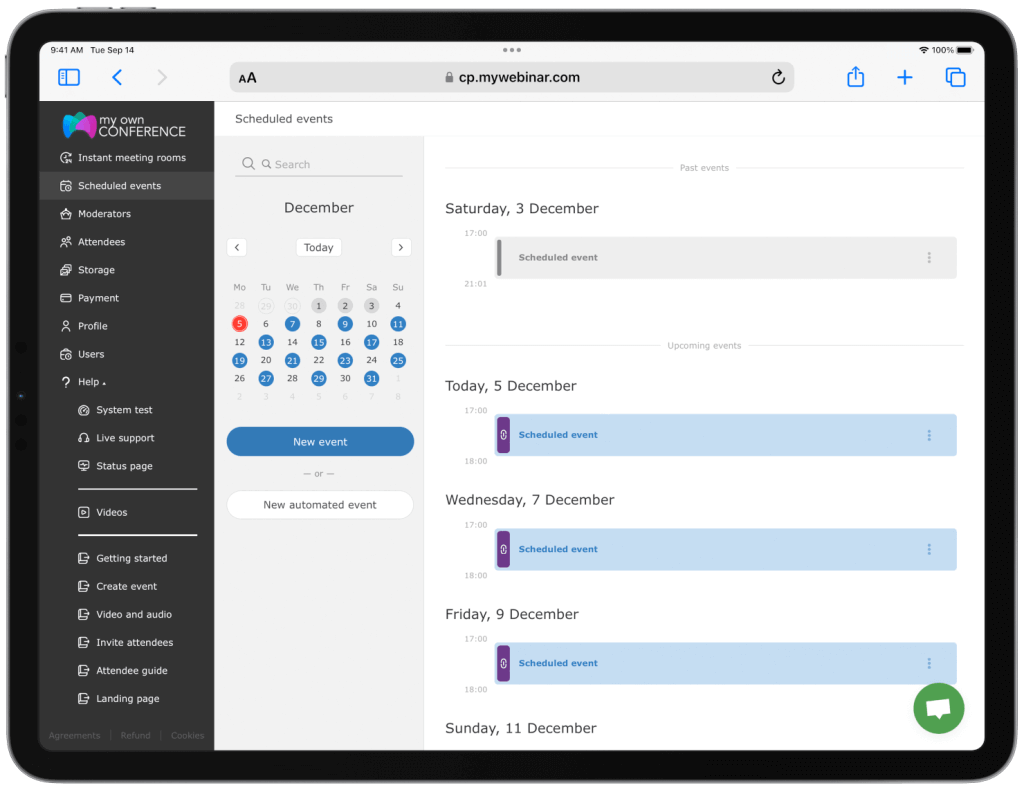
Webinars represent an affordable way of organizing a brand-enhancing event for your business. You can connect with attendees across the globe and create valuable leads.
Master Your Webinar Success with Proven Steps
Summarize with
Chapters of how-tos
Moreover, you can achieve all of this for a reasonable financial outlay.
If you are organizing a webinar, you need to have a good understanding of these events. You also need to think carefully about managing your webinar, so it’s as effective as possible. There are several essential steps that you should take.
1. Decide what you want to talk about
It’s important to remember that a webinar should never be simply a sales tactic. It would be best if you decided on a valuable and informative topic for your audience. Your case should also allow you to promote the expertise of your business. If the audience is engaged and informed due to your topic choice, they are more likely to interact with your brand.
Related Story: How to Choose a Webinar Topic
2. Decide on the best format for your webinar
There are several different webinars format options. For instance, an expert speaker talking about their expertise may work well for your business. Alternatively, you may want to adopt an interview format or have a panel of experts present. It would be best if you also thought about how interactive you want your webinar to be. You may also want to consider using a moderator to help keep everything flowing on the day.

Where to find a moderator? It could be the person you already know: a friend, a family member, or a colleague. Or you can use job search systems like «Jobsora», «Upwork» etc.
3. Create great webinar content
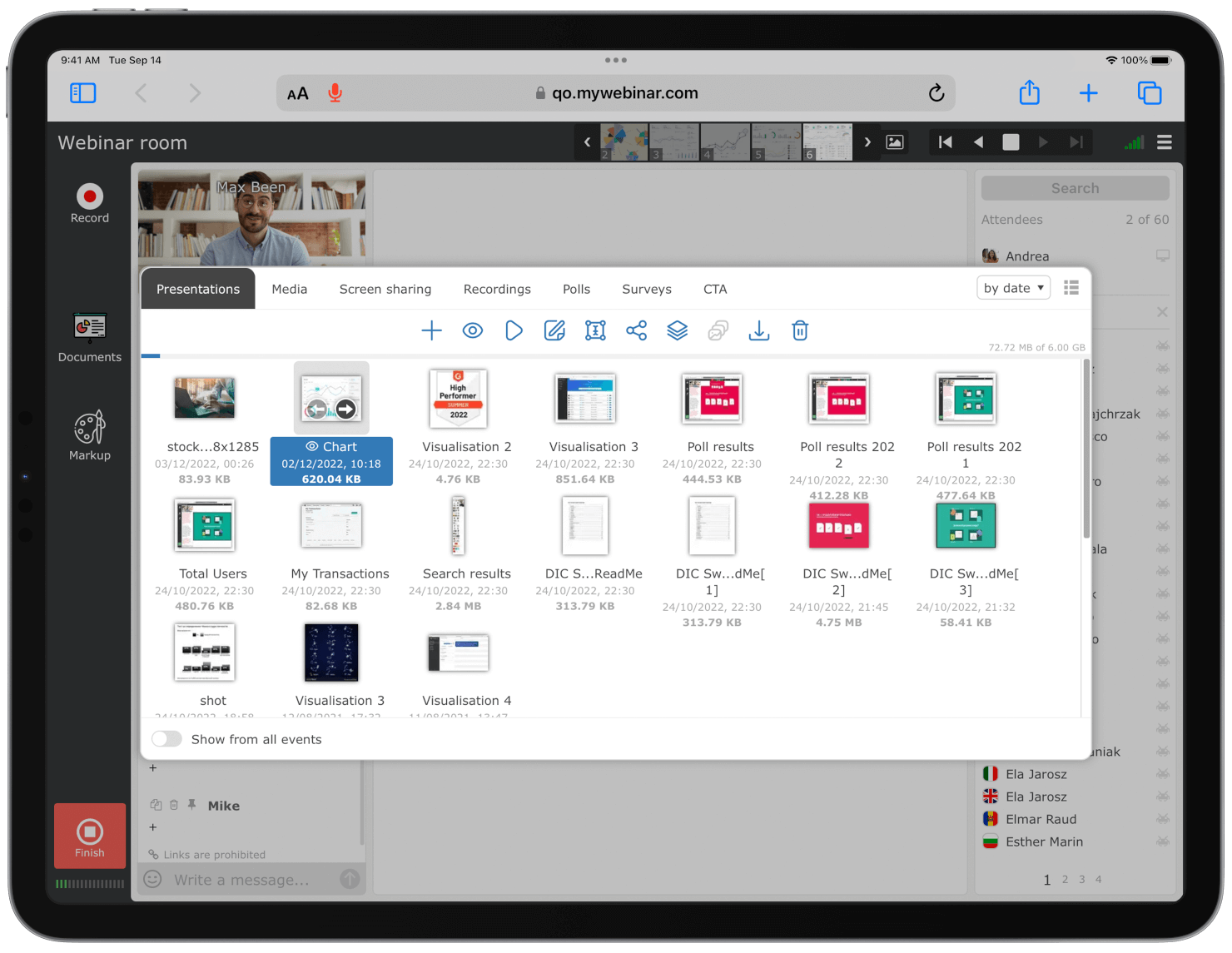
It’s doubtful that a webinar will work if it consists of one person talking, backed by a series of slides full of text. Because the audience will become bored with such a dull concept, therefore, when you create content for your webinar, be imaginative. For instance, you should include graphs, charts, and pictures. You may also want to have demonstrations and interactions with the audience.
4. Choose the right webinar platform
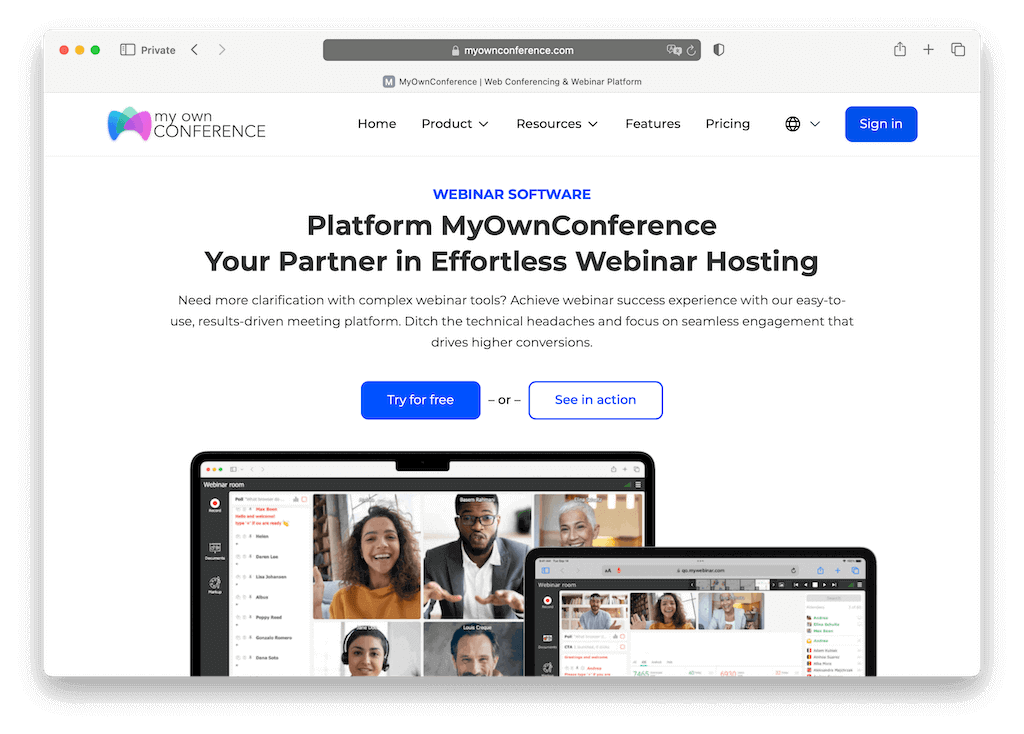
It’s vital to choose the right webinar platform when you are organizing a webinar. It is because platforms like ours have different functions and facilities that you may find helpful. When you are deciding which platform to use, you should consider factors such as:
- How many participants will there be?
- Will participants be asking questions?
- How will slides be shared?
- How will the webinar be recorded?
- Is a live chat facility needed?
Take your time to find the right solution, or use our web-based webinar software platform.
5. Decide on the best date and time
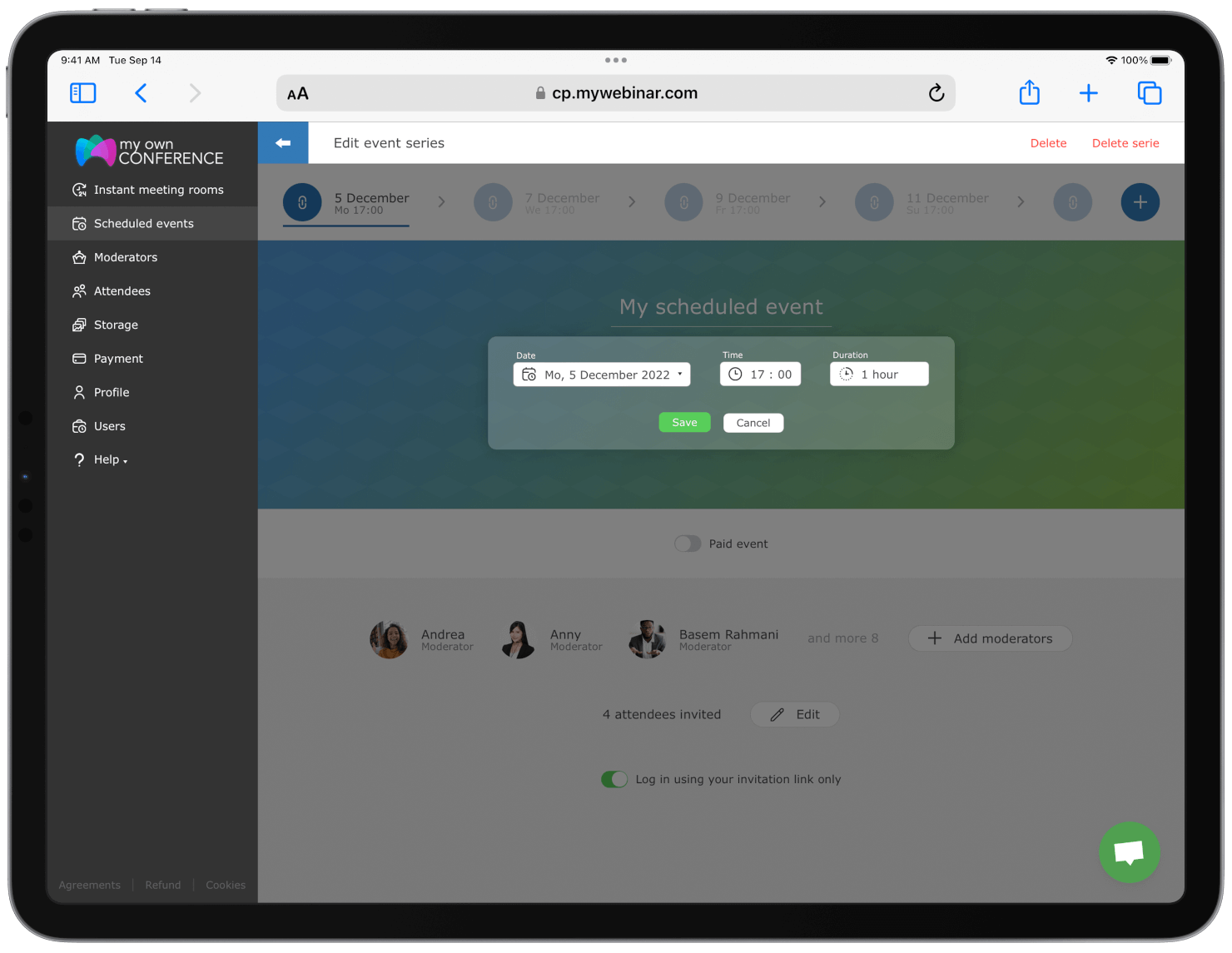
Before you host your webinar, take a look at valuable1 statistics. Doing this will help you decide the best time and date for your webinar. Things to consider the following:
- When is your target audience more likely to be available?
- Have you avoided public holidays?
- Are any other events that are likely to clash with your webinar?
When planning the date and time for your webinar, you should give attendees time to prepare. Generally, giving yourself at least a month to promote your webinar is a good idea. Then, attendees can mark it on their calendars and are less likely to have competing invitations.
6. Advertise your webinar

Advertising your webinars should form part of your overall marketing strategy. After all, webinars are a vital marketing tool for your business. First, however, you should complete several actions when promoting your webinars.
- Set up a dedicated events page where you can process registrations.
- Integrate your event with your social media channels, where you can spend time promoting it.
- When creating your promotional material, include an agenda of things your audience will discuss. It would be best if you also clarified the learning opportunities that attendees will get.
Think about whether you want to charge for your webinar or not. If you create a free event, you should factor in a dropout rate of around 50%. It means that sending additional invitations is a good idea.
Related Story: Webinar Invitation Emails: the Friendliest Examples.
7. Test the technology and the platform
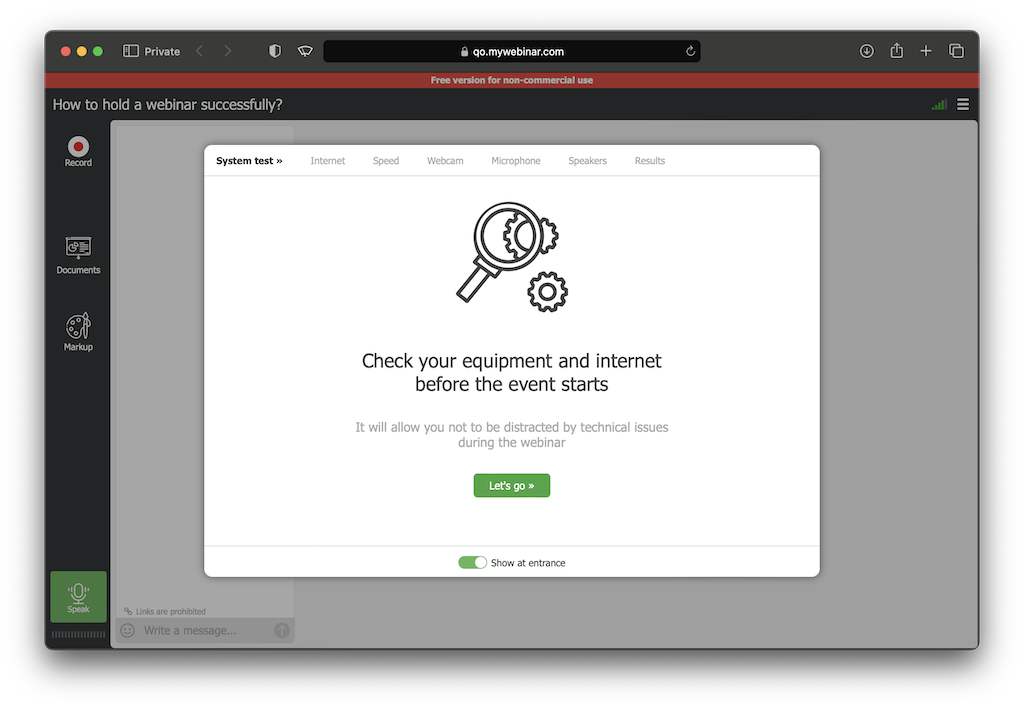
It would be best if you tried to limit the risk of problems on the day of your webinar. The best way to do this is to test the technology you will use beforehand. Doing this helps you to get rid of glitches. It’s also a good idea to have backup technology available on the day of the webinar.
In addition to testing the equipment, you should also practice using the webinar platform. Doing this helps ensure you know how to use all the features during the webinar.
We offer a plan for 20 attendees and unlimited webinars for free forever. You pay after you test everything. No payment card is required!
8. Host your webinar
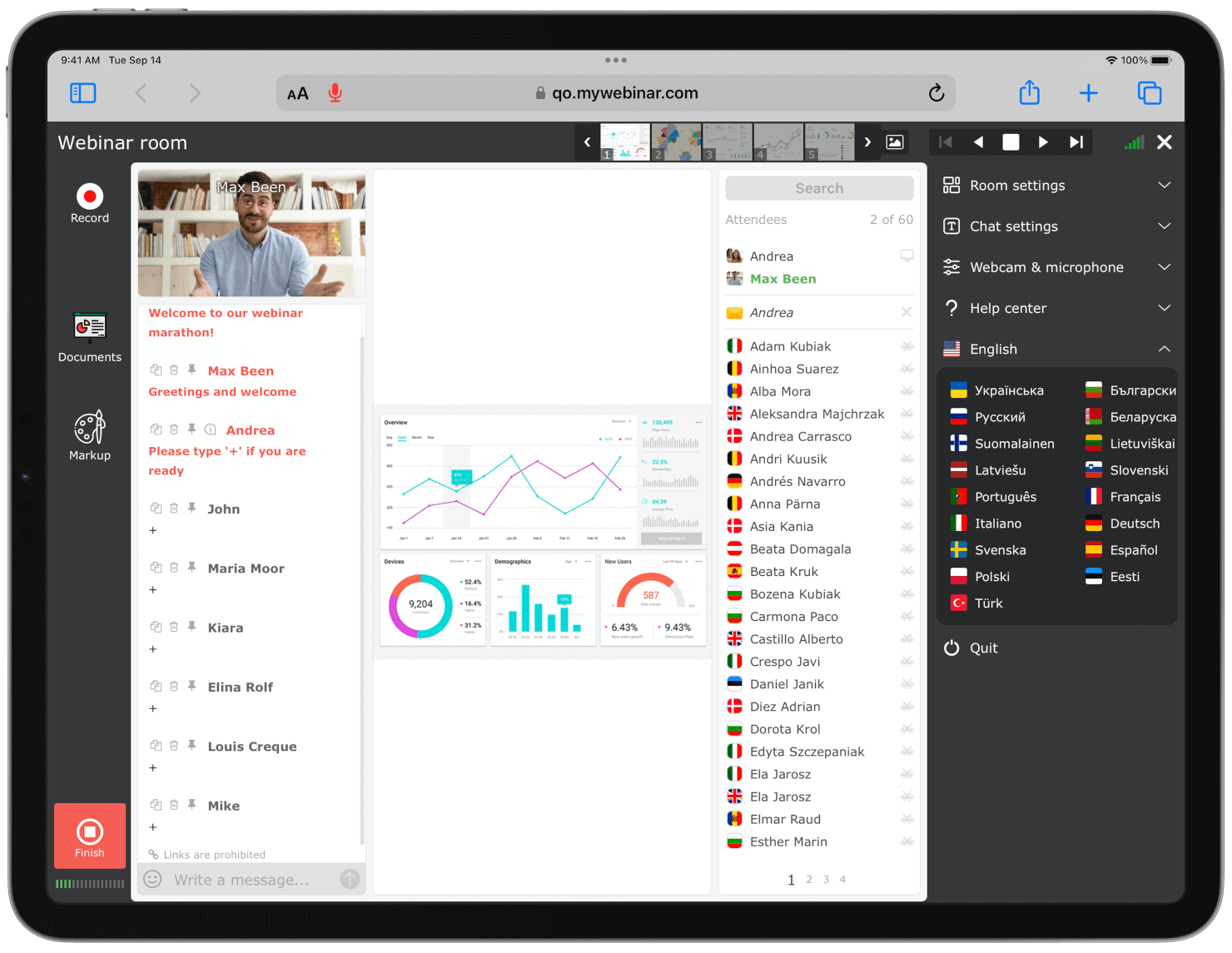
On the day of the webinar, give yourself plenty of time to prepare. It’s a good idea to have a last test of the technology and the platform. Participants must also be aware of the running order and where any audience participation will happen.
After thorough preparation webinar will be very easy. The speaker needs to know some key points:
- Be self-confident, and your listeners will believe and follow you without any conditions;
- Be positive and flexible. Issues and misunderstandings are unavoidable. Therefore, you should resolve masterfully and seemingly effortlessly, and any audience queries should find their answers. Only in this case are you able to reach your goal of convincing your listeners of your reliability;
- Involve the participants in the process. Organize any discussions, activities, or joint projects that will allow your listeners to participate in your presentation.
9. Feedback
It’s important to remember that this success does not end with the webinar itself. You need to use the analytics of the webinar platform to learn about your attendance data and ascertain the strengths and weaknesses of your event. In addition, it helps to inform your audience about upcoming webinars.
You also need to follow up with the leads you have created. For instance, you may want to ask them about their webinar experience. It helps you to keep in contact with these leads and convert them into prospects for your business. In addition, doing this enables you to consolidate your webinars’ marketing potential. It is essential if you want to secure good returns on your investment.
In summary
A webinar can be one of the most powerful marketing tools when used with the right approach. It should always focus on educating and inspiring your audience rather than simply selling a product or service. To make your webinar more engaging, include visuals such as images, charts, and graphs instead of relying mostly on text. Also, take time to test every piece of technology you plan to use, including the webinar platform itself, to make sure everything runs smoothly. Following these steps will help you create a professional and effective event that keeps your audience interested and satisfied, and it will guide you through how to organize a webinar.
FAQ
The steps to organizing a webinar include defining the topic and objectives, selecting a platform, creating promotional materials, preparing the content and speakers, setting up the registration process, and conducting rehearsals and technical checks.f
You should choose a topic that gives value to your audience and lets your business highlight its expertise rather than just pushing a sale.
You can pick formats such as an expert talk, an interview or a panel, and you should decide how interactive you want the session to be to match your audience’s needs.
You should use visuals such as charts, graphs or images, include demonstrations and interaction rather than relying on slides full of text alone.
You should pick a date and time when your target audience is most likely available, avoid public-holidays or clashes and give attendees enough notice to plan.
Feedback and analytics help you understand how many attended, what worked and what didn’t, and following up with leads helps convert them into prospects for your business.
An expert behind the simplified online meeting and webinar software platform, MyOwnConference. In today’s flexible work environment, Dan offers invaluable life hacks, in-depth reviews, and savvy tips for organizing, promoting, and excelling in virtual conferences and webinars.











