
Today webinars, as well as webinar providers, are becoming more and more popular. The reason is that the modern community goes toward complete simplification of information exchange and, consequently, exists in constant pursuit of new knowledge, new tricks, and new ways for better achievements. All technical inventions serve for easiness, saving time and money. Business people do their best for promotion.
List of Webinar Providers for Your Business
Summarize with
On the Internet, companies and brands have more and more opportunities to popularize any activity, product, or place. In these conditions, webinars are one of the common ways to tell people about your business, a valuable tool to help them solve their problems and, consequently, solve your problems. This is the reason why we have more and more choices among webinar providers in 2022.
Different webinar providers offer options for various categories of users. All users have different budgets, needs, and purposes. So, here are some of the attractive platforms which you can choose for organizing your webinar.
1. MyOwnConference Webinars Provider
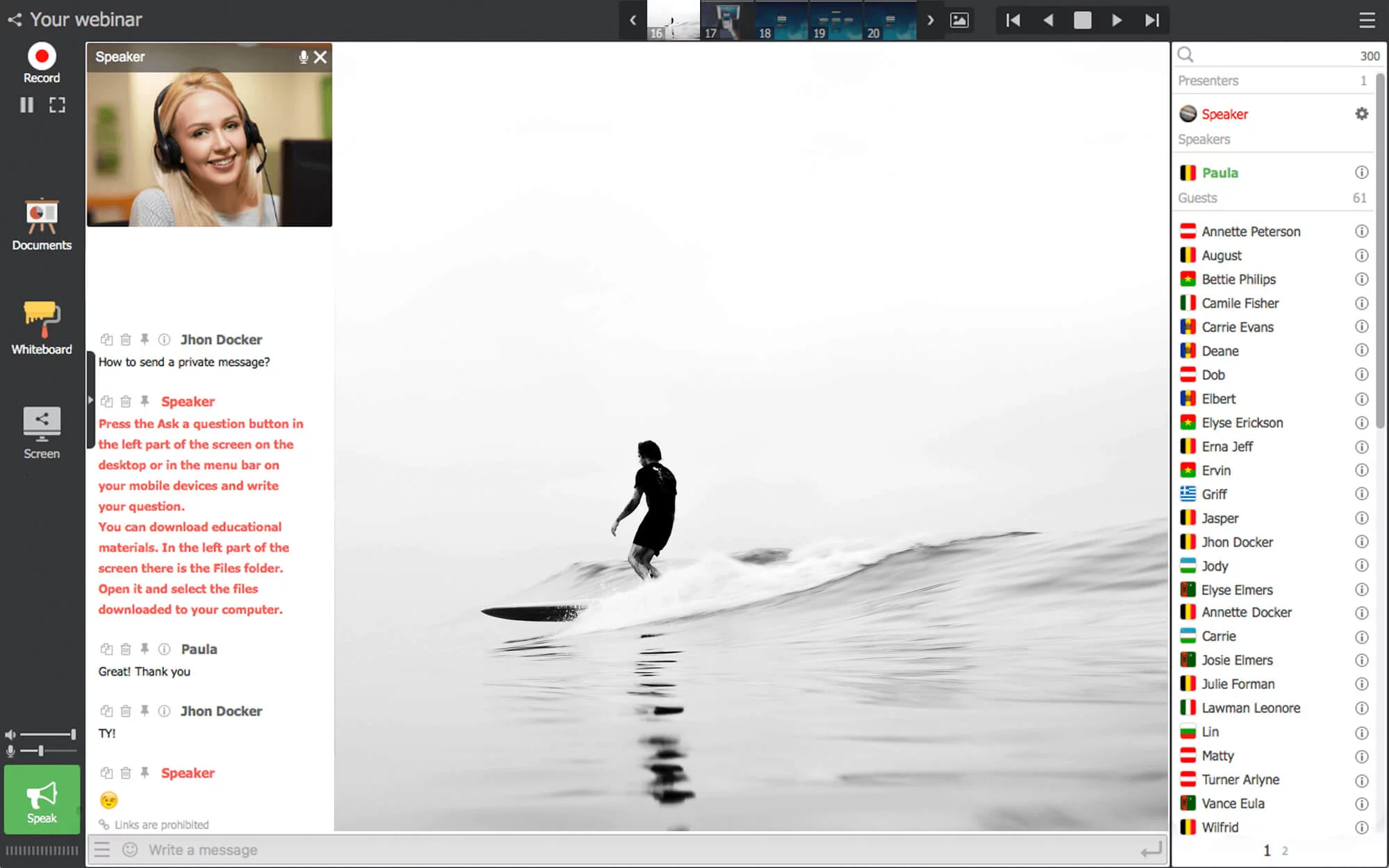
The robust webinar software platform MyOwnConference is designed for diverse categories of users. Therefore, its creators always develop the system by introducing new valuable elements. For example, some modifications have been introduced to the options of webinar recording, i.e., now the users can choose what exactly should be included in the webinar recording and what not.
You can customize rooms based on your preferences choosing the necessary modes for future recordings: the area of materials, the list of participants, the speaker’s name, and chat. Also, you can record the webinar room entirely.
2. GoToMeeting
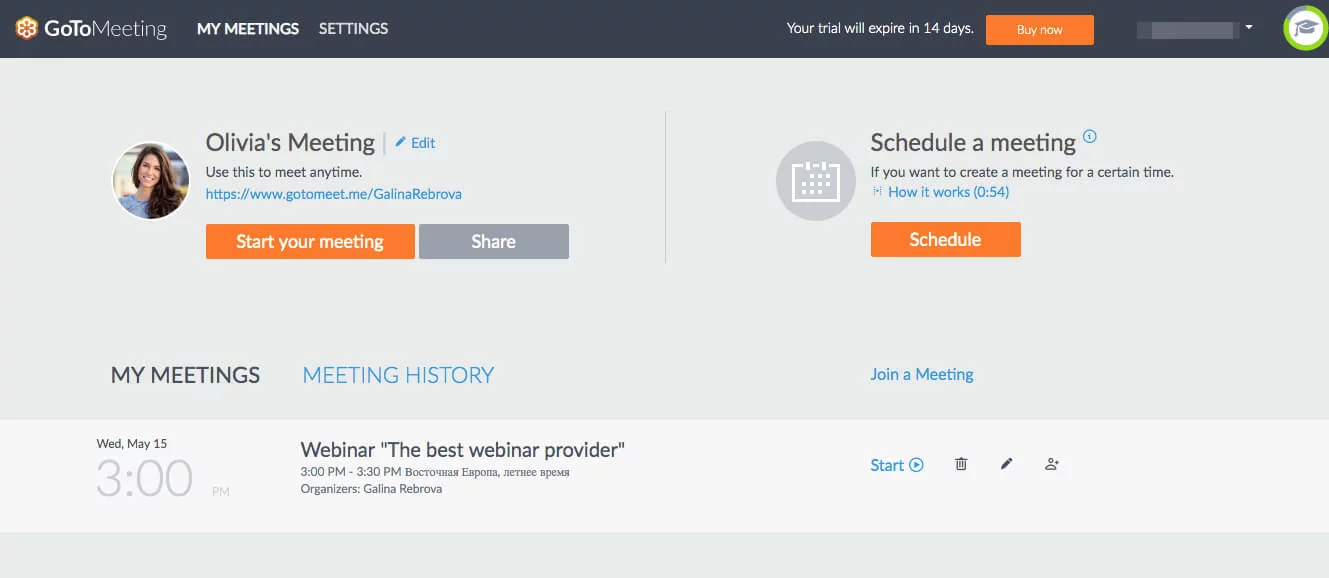
This service enables users to organize efficient webinars and includes all necessary features.
3. ClickMeeting

This platform allows four presenters for each webinar. In addition, you can customize your webinar room by adding your logo and changing its design.
Here you can use all essential features for webinars, such as screen sharing, showing slides, drawing tools, surveys, and chat, with the possibility of translating into 52 languages and video recording. Moreover, the platform collects and shows stats about the event and its participants.
4. Ready Talk

With Ready Talk, you can use elements of branding and send invitational links to add them to calendars, Outlook, or Google.
You can customize the event registration form, several options for confirmation, one-click recording, screen sharing, chat, tools for promotion through social networks, a library for recordings, etc.
5. WebEx
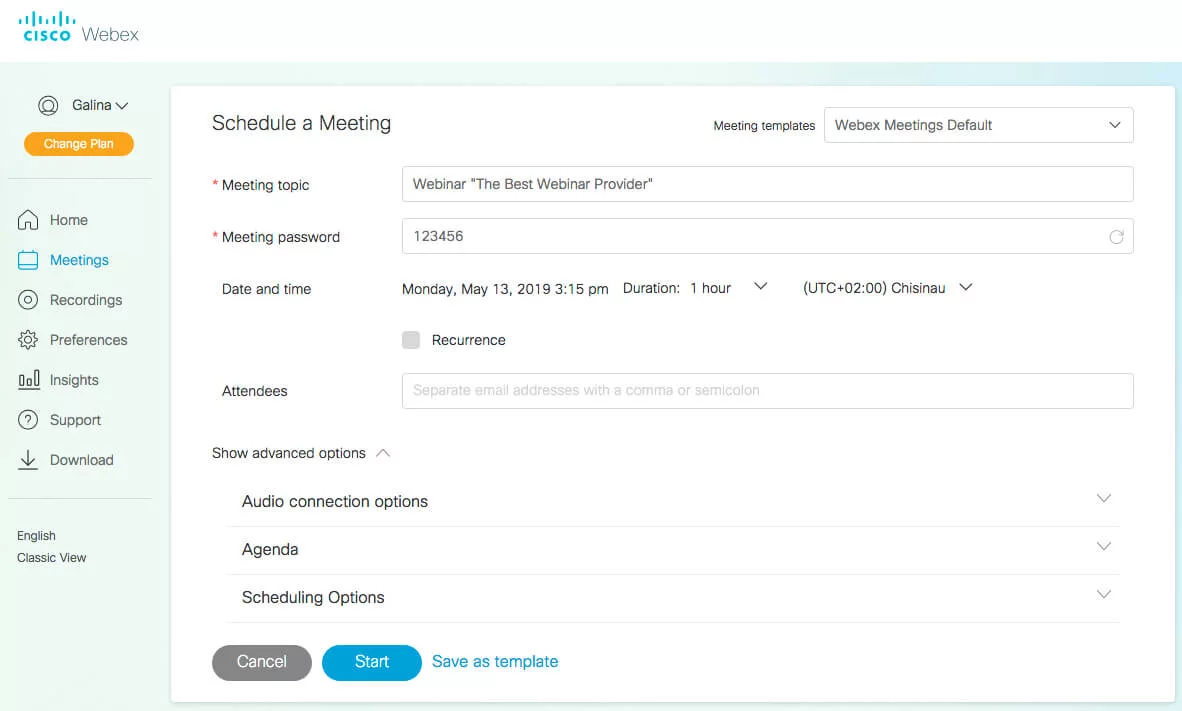
This platform is very similar to GoToMeeting, allowing up to 25 participants access from any device, collaborative work with documents, screen sharing, chat, video recording, and the possibility to integrate with Outlook stable connection.
Some faults may be linked to inevitable inequality in the rights of participants. For example, there is an owner, speaker, and participant. And the participants can listen passively, raising their hands when they want to express ideas.
To sum up, all these webinar providers cannot be reckoned as completely good or bad. Some features may be convenient for some categories of users, while others may find the same things awkward.
So, there are no universal webinars, audiences, or promotion services. Thus, it would be better to use a free trial that is provided almost on all platforms and consider the best precisely for your case in 2022.
An expert behind the simplified online meeting and webinar software platform, MyOwnConference. In today’s flexible work environment, Dan offers invaluable life hacks, in-depth reviews, and savvy tips for organizing, promoting, and excelling in virtual conferences and webinars.











