
Promoting a webinar can be difficult, but you can still attract and engage a large audience when you know the right places to find them.
Boost Your Webinar Audience with Social Media Mastery
Summarize with
Table of contents
- Boost Your Webinar Audience with Social Media Mastery
- Stay in touch with the right platform
- Make sure your webinar is solving the problem and users understand it
- Come up with an engaging landing page
- Develop a webinar hashtag
- Run target advertising on social media
- Enable easy social media sharing on you landing
- Create a virtual event page on social media
- Use visuals everywhere you can
- Come up with a motivating Call-to-Action
- Conclusion
- FAQ
Yes, you are right. Reaching out to potential users through social networks is usually the first and most natural idea that comes to mind. In this article, we share several helpful tips on how you can use social media platforms to increase attendance at your webinars.
Stay in touch with the right platform
So, for your webinar to have many visitors, it is necessary to look for them where they spend a lot of time. Most likely, you already know your target audience thoroughly. You can easily describe your average user’s portrait, and of course, you can make the correct assumptions about which social networks they use. Your choice of platform or platforms will directly depend on the target audience’s specifics. And this is the first thing to do before launching advertising campaigns.
Facebook is the most popular network, but perhaps it makes sense to integrate your marketing campaigns with Instagram and Twitter if you know that a certain part of your users use them.
Make sure your webinar is solving the problem and users understand it
A few years ago, webinars were something new and users decided to attend them much easier. Now, when more and more brands are using educational content to attract, retain and warm their customers, their struggle has become more acute.
And for your webinar to interest potential users, it is necessary to clearly let them know that your webinar solves a certain problem. Think about it when you come up with the name of the webinar. It should indicate the problem and the possible ways to solve it very clearly.
Come up with an engaging landing page
The landing page will be your starting point when launching advertising campaigns on social networks. Here are some tips for creating it.
Use the corporate colors of your brand to form the right associations.
Use visual elements and videos but do not overload the page with them.
Try to give users basic webinar information in a very short but informative way.
Answer the users’ questions ahead of time by explaining when and where the event will take place, who the speakers are, how long it will last, what software they need, who will benefit from your webinar, what problem it will help solve, and whether a recording will be available afterward.
The webinar’s registration form should be as simple as possible and contain no more than three lines to fill out. Plus, it will be a convenient feature if users can register using Google or Facebook account.
Set a countdown timer to provoke a sense of urgency and the need to register now.
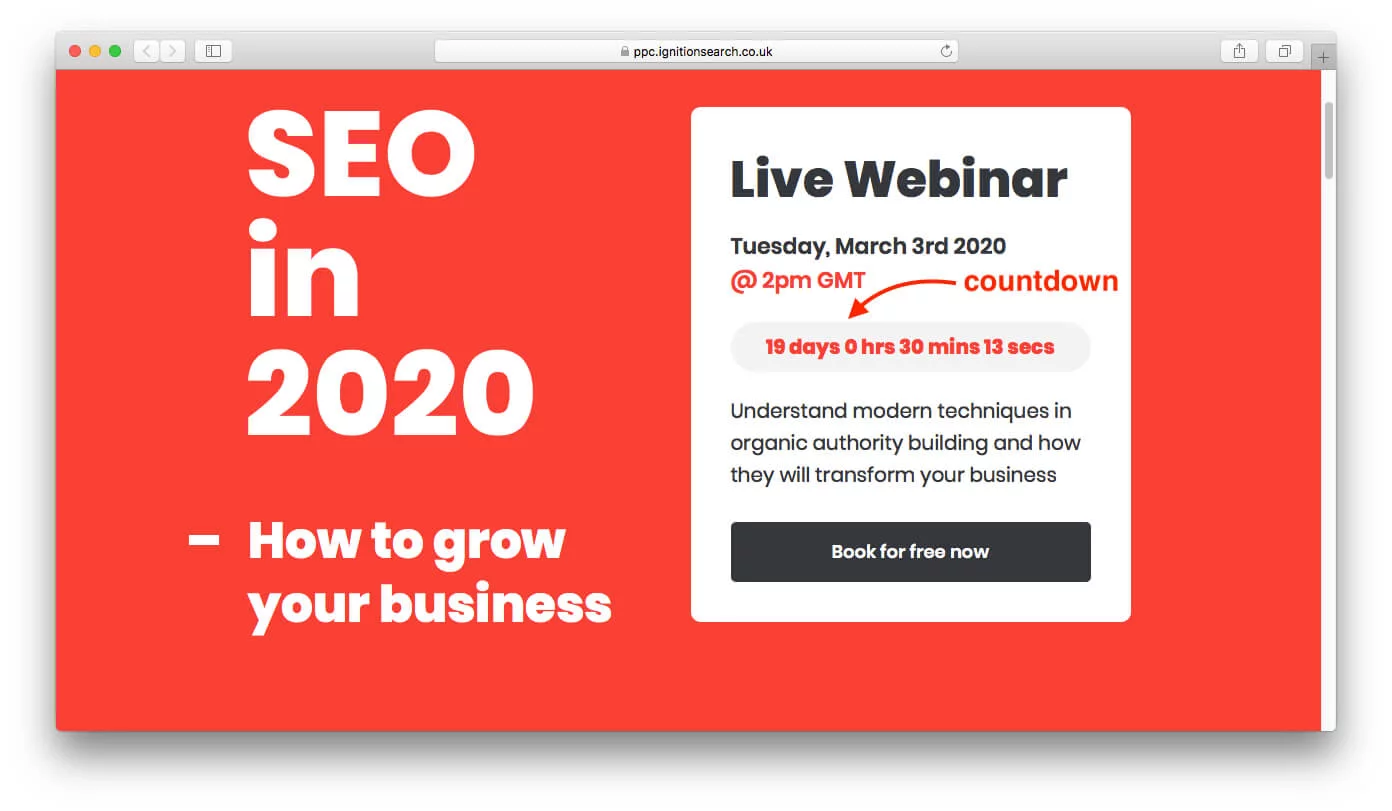
Strengthen the position of your landing page with backlinks. Backlinks to your landing page will never be redundant. Moreover, having a strong landing page in search engines, you can use it again for your next webinar. Therefore, consider getting a link base for your site.
Develop a webinar hashtag
So, now we have a landing page, and we can move on to promote your webinar on social networks. One of the first things to do is come up with a unique hashtag for your webinar. With it, users will be able to build the right associations between your brand and the webinar. Plus they will be able to search for it on their own in various social networks using the hashtag.
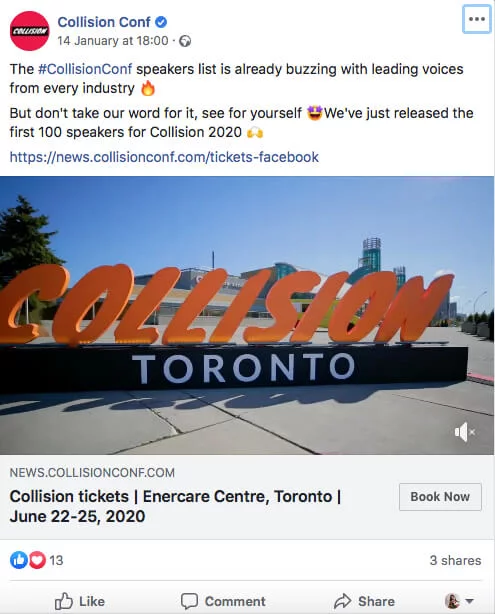
It is recommended that you use your brand name plus a brief statement of the problem that you are solving, so your hashtag is recognizable and full of meaning.
Run target advertising on social media
Social networks provide a variety of opportunities for the deployment of advertising companies, and Facebook is the most convenient platform in terms of settings that you can use. Facebook allows you to segment users very flexible and efficiently, relying on your knowledge about your target audience’s specifics.
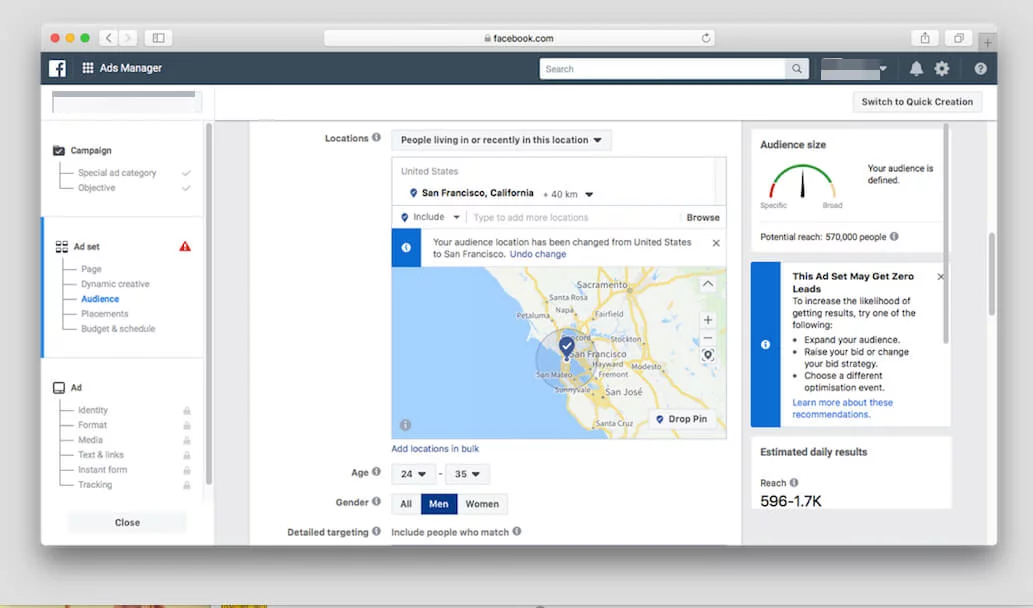
Plus, it is very easy to launch a Facebook company on Instagram and get even more targeted users.
Enable easy social media sharing on you landing
Obviously, your advertising campaigns on social networks will lead users to your landing page. Moreover, you need to allow users to tell each other about the upcoming webinar and increase your coverage without your participation. Therefore, it makes sense to integrate the convenient and visible social sharing buttons on your landing page and add a call to action, motivating users to disseminate information about you.
It’s even possible to come up with a small bonus for those who share a link to your page in social profiles. For example, a discount on participation in this or the next webinar, or some additional valuable insights for free.
Create a virtual event page on social media
Most social networks provide the ability to create a virtual event page. Take advantage of this opportunity and integrate this page into your advertised campaigns. Some users prefer to interact with brands through social networks only, so this action may well help you increase your reach and give your users what they really want.
Use visuals everywhere you can
The visual component is a significant part of any marketing campaign. Our brain perceives visual data best, so use this opportunity to the maximum. Be sure to add visual elements to your targeted advertising, to your posts with a webinar promotion, to your landing page and page of a virtual event on social networks.
Come up with a motivating Call-to-Action
For users to perform the target action, that is, register for participation in the webinar, they should not have questions about how to do this in one click. Therefore, each of your posts and each advertisement should contain a short link to the registration form, plus a motivating call to action. When compiling a CTA, address the user issue again. For instance: “Looking for the ways to get more followers on your Instagram business page? Register here to find it out”.
Stay in touch with your followers after the webinar
After your webinar has finished, your interaction with your followers on social media marketing strategy does not end. And with some, it is just beginning. Therefore, be sure to share a short abstract from your webinar on social networks and ask users to give you feedback. You will probably gain valuable insights and get a clearer understanding of what your target audience needs, so you can use this information to plan and promote your next webinar.
Conclusion
In summary, when you choose the right social media platforms, clearly define the problem your webinar solves, design a clean and focused landing page, create a memorable hashtag, run carefully targeted ads, make sharing effortless, use strong visuals in every post, write a persuasive call to action, and keep your audience engaged after the event, you create much more than just registrations. You build a community of people who genuinely care about your message.
All these steps work together as part of one clear and coordinated promotion plan that makes your webinar easy to share, memorable, and truly valuable. When you plan and carry out everything carefully, you can turn a single event into a lasting opportunity that builds trust and keeps people coming back through social media.
FAQ
You should use the social media networks where your target audience already spends time and invest effort in the platform or platforms that match their habits and demographics rather than trying to be everywhere at once.
Make the webinar title and description clearly highlight the problem the audience faces and how your session provides a solution so that potential viewers immediately see why they should attend.
Include a simple registration form with no more than three fields, clear information about time and topic, brand-consistent visual design, a countdown timer and allow login via Google or Facebook to lower friction.
A custom hashtag linking your brand and the topic gives your audience a memorable way to reference the event across social networks and helps you track conversations and sharing around it.
Share a short summary or highlight of the webinar on social networks, ask for feedback from attendees and non-attendees alike, and use insights from their responses to improve your next event.

Marie Barnes writes for Bestforacar and loves blogging about all sorts of things – technology, social media, work, travel, lifestyle, you name it! You can find her sharing her thoughts on her blog.











