
Every smart webinar creator pursues a defined goal. Some want to make money off their educational content. Some organize webinars to train employees.
Turn Webinar Attendees into Loyal Customers
Summarize with
Table of contents
However, an overwhelming number of webinar creators strive to convert their attendees into paying customers. In this article, we shall discuss how to do it most effectively both in the short and long term.
Convert leads to loyal clients
Converting leads into loyal customers is crucial for sustained business growth. This process involves understanding customer needs, delivering value through tailored products or services, and maintaining continuous engagement. Effective communication and exceptional customer service are crucial to building trust and loyalty. Businesses can transform initial interest into long-term commitment by employing targeted marketing strategies and leveraging customer feedback for continuous improvement. Implementing these practices ensures not just a one-time purchase but a lasting customer relationship that drives repeat business and referrals.
Survey before, during, and after
Do a little survey before the webinar to find out what your audience is looking forward to the most. It’s a good idea to include that survey right in the registration form. However, please don’t make it too long (3 questions max). Otherwise, no one would bother to register.
Picking your audience’s brains before the webinar will enable you to tweak up your content to best suit their needs. This will help you deliver quality content and, as a result, convert more attendees into customers.
Do a quick survey at the end of a webinar to find out how your prospects feel about it. You may, of course, do it afterward, but people will be less likely to respond.
Ask how satisfied your attendees are on a scale from 1 to 10, what they liked the most, and what could be improved. That information will be invaluable for your future marketing and sales efforts.
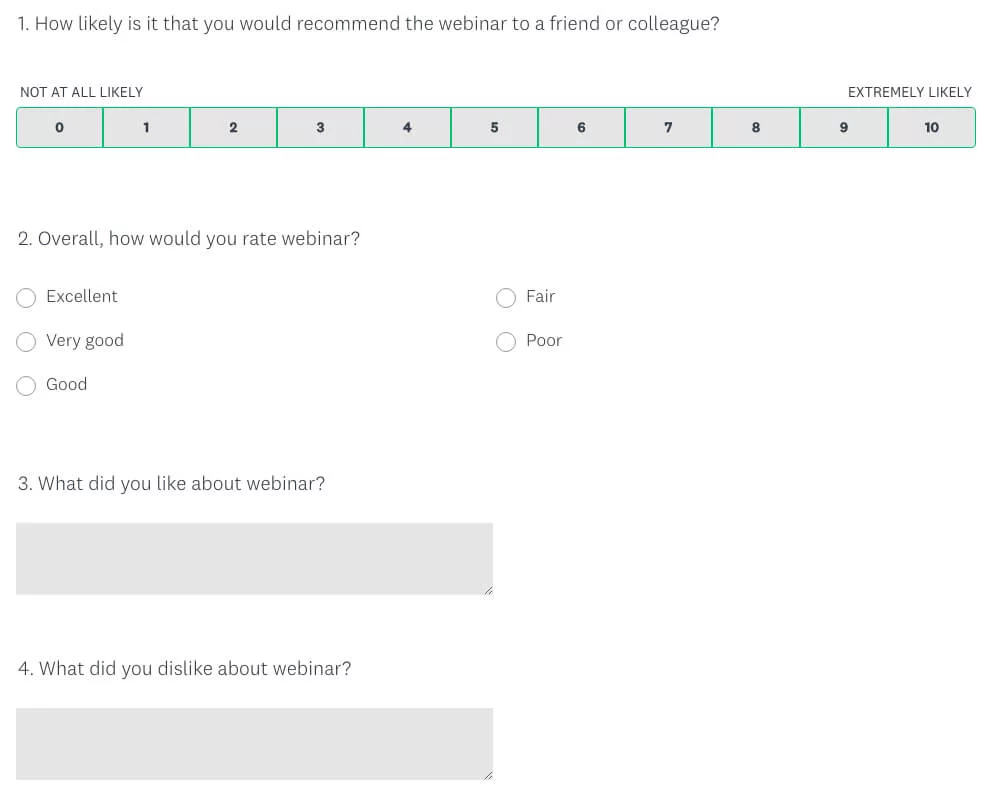
An after-webinar survey is a perfect opportunity to segment your audience into hot and cold leads. Ask if they want sales reps to contact them and seal the deal. This simple question will help your sales department avoid awkward situations with yet-to-be-nurtured customers.
Do sales pitches and embed CTAs
It is simply not the time to be shy. Practice your sales pitch thoroughly in advance, but don’t just spurt it all out in one go. Do not be afraid to pause and change some words in your delivery. It will only make your sales pitch more natural and appealing to potential customers.
If you get too much stage fright, a recorded sales pitch could be your way around the problem. It may not be as effective as a real-time speech, but it’s better than awkward silence and stuttering.
Your attendees will likely ignore or overlook the description’s CTA (call to action). Therefore, you should embed the CTA button right into your webinar.
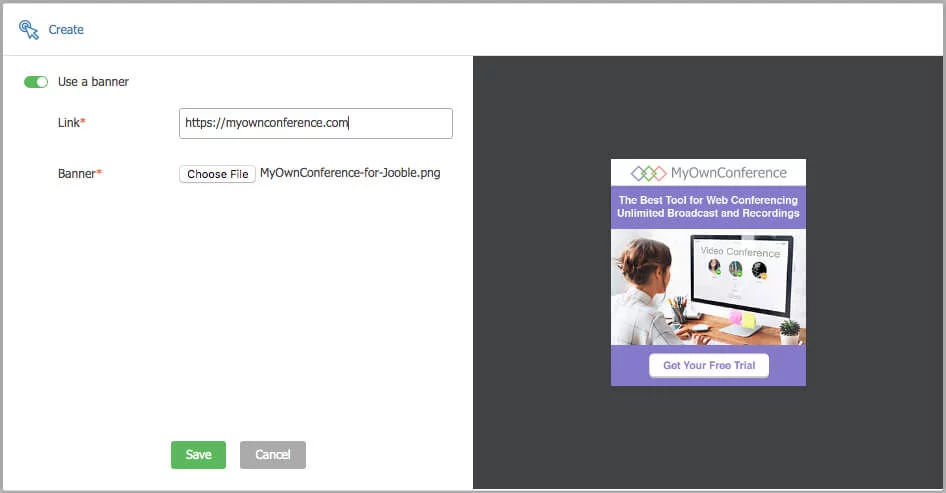
Many webinar providers have tools that enable this feature. As a result, your attendees will be more likely actually to see and take up your proposition.
Segment audience carefully
In order for your targeting to be effective, you need to segment your audience according to their readiness to buy, level of income, job title, motivation, etc.
Basically, you should not send the same emails to those who’ve just discovered your product and your long-time fans. Use polls to divvy up the audience into distinct groups.
Once you figure out who is open for purchasing and who needs more nurturing, you can take these actions:
- Refer the hot leads to your sales team.
- Create a content plan for cold leads.
Having done that, you can take a more nuanced approach to every potential customer and save your colleagues precious time.
Organize data and take an action
Over 40% of sales representatives say they don’t get enough information from marketing before contacting the customer. It often has to do with a lack of organization when it comes to collecting statistics and doing analytics.
If possible, connect your webinar service with a CRM where you can store all your customer data. This will make your sales department less confused and more productive.
Focus on data relevant to your goals and take concrete actions. For instance, if the average viewing time leaves much to be desired, it makes sense to shorten the webinar. A low email open rate can spur you to create more titillating and relevant headlines.
Frequently asked questions should be forwarded to the sales department since they are likely to get those a lot after the webinar airs. It also makes sense to write a blog post or create a series of emails pertaining to the most difficult and popular topics.
Thorough organization and clever goal-setting will definitely help you improve the quality of your webinar and convert more attendees into loyal customers.
Repurpose existing content
It’s a shame to let your webinar recording go to waste, especially when many webinar services nowadays offer an option to run automated evergreen events.
First, send the recording to your registrants. Since not all of them showed up, and you do not want to discount the no-shows: they can still become your customers, especially if you include CTA:
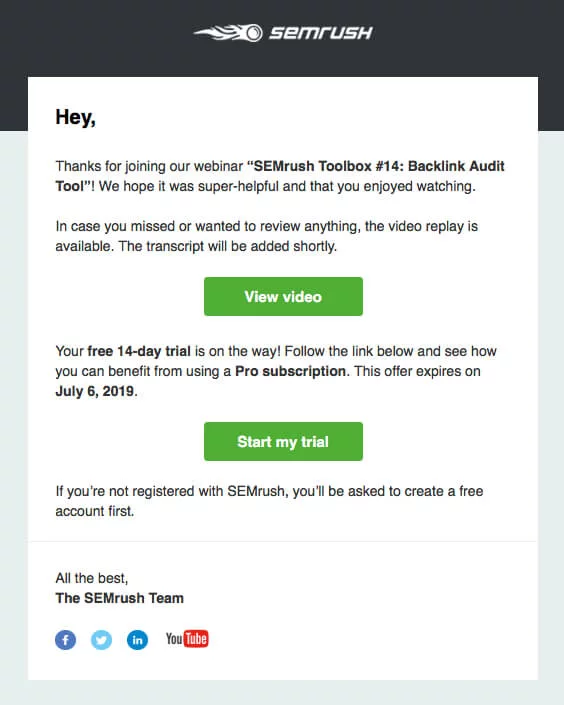
Include your presentation and a small blog post with a webinar summary and colorful infographics.
Secondly, you may post the edited version of a recording on your website, social media channels, YouTube, etc. This way, your webinar can generate leads and convert customers even after it’s aired. Just don’t forget to update or remove it when it loses relevancy.
Finally, if you can’t post the full recording of a webinar (let’s say your attendees paid for the exclusive content), you can still use excerpts as teasers for upcoming events or ads for on-demand recordings.
Find out how to attract more attendees to your paid event here.
Repurpose and reuse the existing content and get those conversions flowing regardless of whether you are actively hosting events or not.
Pressure and inspire
Pressure can be achieved through scarcity and deadlines.
Your potential attendees should be informed how many webinar spots or products are left when they see your ads. This way, they will be more likely to put everything aside and actually register or make a purchase.
If you want your no-shows to watch the recording, it’s a good idea to make it available within the next two days only. Again, they will be pressured to watch it at the nearest free hour rather than procrastinating into oblivion.
In addition, it will give your product a tinge of exclusivity, so people will see it as more valuable and, thus, deserving of their hard-earned dollar.
However, don’t only focus on the “stick” approach. A “carrot” is just as important, so you should find a way to inspire your attendees to watch your webinar and buy your product afterward.
Tell a story of how your product/service helped other people achieve their dreams, or better, invite those people to speak for themselves. Testimonials may be overused, but they are just as powerful as 10 years ago.
Conclusion
Converting prospects into customers is a daunting task, but there are many things you can do to make the process more effective:
- Do survey before, during, and after a webinar.
- Segment audience based on various criteria.
- Organize data collected via analytics.
- Take concrete steps based on the given data.
- Use webinar recordings for ongoing conversions.
- Make your offer scarce and time-limited.
- Let your customers share their feedback.
Following these tips will help you greatly increase your chances of turning your webinar attendees into happy and loyal customers and achieve your goal to convert attendees to customers.
FAQ
You can ask a short survey (three questions maximum) during registration to understand what your audience expects, then a quick poll at the end of the webinar asking what they liked and what could improve. The feedback helps you tailor your content more accurately and segment leads by interest.
Embedding a CTA button directly into your webinar presentation makes it more visible than just placing it in the description. A clear CTA invites attendees to take the next step while their interest is high, which can lead to more conversions.
Segmentation lets you treat differently those who showed high purchase readiness versus those who need more nurturing. By dividing your audience by readiness, job title, motivation or income, you can send targeted follow-up actions instead of generic emails.
If some registrants didn’t attend live, you can send them the recording along with a CTA. You can also post edited excerpts on your website or social media. This way the content continues working to generate leads and convert customers after the live event.
You can use scarcity and deadlines (e.g., limited seats, limited access to recording for two days) to create urgency. At the same time, share inspiring stories or testimonials showing how your product helped others. This mix of “stick” and “carrot” motivates action and builds loyalty.
An expert behind the simplified online meeting and webinar software platform, MyOwnConference. In today’s flexible work environment, Dan offers invaluable life hacks, in-depth reviews, and savvy tips for organizing, promoting, and excelling in virtual conferences and webinars.











