
Often, it is challenging to start doing something. There are dozens of reasons not to start, like things distracting you, or lack of time, or inspiration missing.
Complete Preparation Guide
Moreover, if there is no precise schedule or plan to follow, the whole process could turn into a nightmare. By making a clear list of what needs to be done, you solve the most critical problem: «I don’t know what to take care of». You might say you know nothing about making a plan for holding your webinar. You don’t have to, as we have done that for you. So, let’s start.
Select a proper topic
Possibly, you have already got a topic you would like to develop with your Internet audience. In this case, what you need is making an interesting and impressive headline of it. Read here on how to achieve this.
If you have got no idea about what your webinar is going to be devoted to, we would advise using the following simple algorithm.
- Make a list of all your professions and specializations, hobbies, problems you have ever solved successfully.
- From this list, select the sphere you are strong in. This will allow you to feel more confident in the webinar. Moreover, you will most likely have some materials on such topics, which could be easily adapted for the webinar. This means you will be able to get prepared for the webinar considerably faster.
- Think of the aspect that you want to explain at the webinar. Don’t even try to boil the ocean. Instead, select some precise topic. For example, telling everything about healthy food during a single webinar is next to impossible. Yet, discussing food products that should be avoided when trying to lose weight could be a nice topic.
And here is probably the most important piece of advice: select the topics that stir your interest and excite you. If you do so, the attendees will overtake your positive charge during the webinar and get the most use of the webinar. At the same time, you will start forming your brand and winning the status of an expert.
Define your target audience
No matter how interesting your webinar is, it will never fit everyone’s interests. This is why it is necessary to know who your webinar targets and what its target audience is.
To get the portrait of your future attendee, describe it with as many details as possible:
- male or female
- place of living
- age
- employee or student
- average income
- hobbies
- traits of character
- any other information you might consider to be relevant.
Having analyzed your target audience, you will understand how to interact with it and how to present information to it. Additionally, it will become easier for you to search for websites, forums and blogs your audience visits. These resources you can use later for advertising your webinar.
Prepare materials for your webinar
Gather all materials related to the webinar topic you could find. Check for the files on your computer that might be useful, search for some info online, and communicate with your colleagues or clients. Review your notepad texts, read the latest news and researches related to your topic.
You will most likely end up with lots of information, much more than one event could handle. Congrats, you have got material for your future webinars ready, too.
To select materials for the webinar, make a clear definition of the meeting’s aim. The content should correspond to the aim set. If you hold a promo webinar for marketing your products or services, then sales are your aim. If you teach some methods about how to memorize foreign language words quicker, the event should result in your attendees getting a clear idea of how to enlarge their vocabulary faster.
Select only the information that corresponds to the aim. Remember that the optimum duration of a webinar is 60 minutes. Out of this time, you will spend about 20 minutes on answering the questions of your attendees. So, be sure to cut any information that does not fit the topic completely and is not related to the webinar’s aim.
Also, prepare the handout materials you will send to your attendees right after the webinar is over. That could be a keynote, a checklist or a brochure. In any case, the attendees should receive something related to the webinar’s topic.
Elaborating your webinar plan
Make up short theses of what you would like to speak at your webinar about. To make it less complex, here is a possible scheme.
👉 Intro
- Presenting yourself and telling some info.
- Discussing the meeting plan.
- Describing the problem or the topic the webinar is devoted to.
👉 Main part
- Presenting the webinar’s main material.
👉 Questions and answers
- Be sure to plan a special block for answering the attendees’ questions. Of course, it is possible to answer questions right during the event, but that may distract either you or the audience. This is why assigning a special block to answer questions is a better idea.
👉 Conclusion
- Summing up.
- Announcing the next webinars or courses.
- Sharing your contact details and pages in social networks where your attendees can find you, share the results and ask questions.
Creating your landing page
A landing page is a one-page website with a detailed description of your webinar. Namely, at this page, all attendees get registered for the webinar.
👉 The optimal structure of the registration page:
- webinar name
- date and time
- presenter’s name and details
- target audience of the webinar, or whom it would be useful for
- what the attendees get as a result
- bonuses for the attendees
- webinar price
- call for action
- sign up form (name and email).
You don’t need to follow the above structure one to one. Feel free to adjust it for your own needs. Some points could change their places, while others might be deleted at all with new ones arriving at the list. The main thing is to make the page contain the major information and motivate users to register for the webinar.
The best webinar landing page examples you can find here.
Promote your webinar
In our blog, we have written numerous posts about different ways of promoting webinars. Here, the main and the most effective ones are going to be mentioned:
👉 Emails
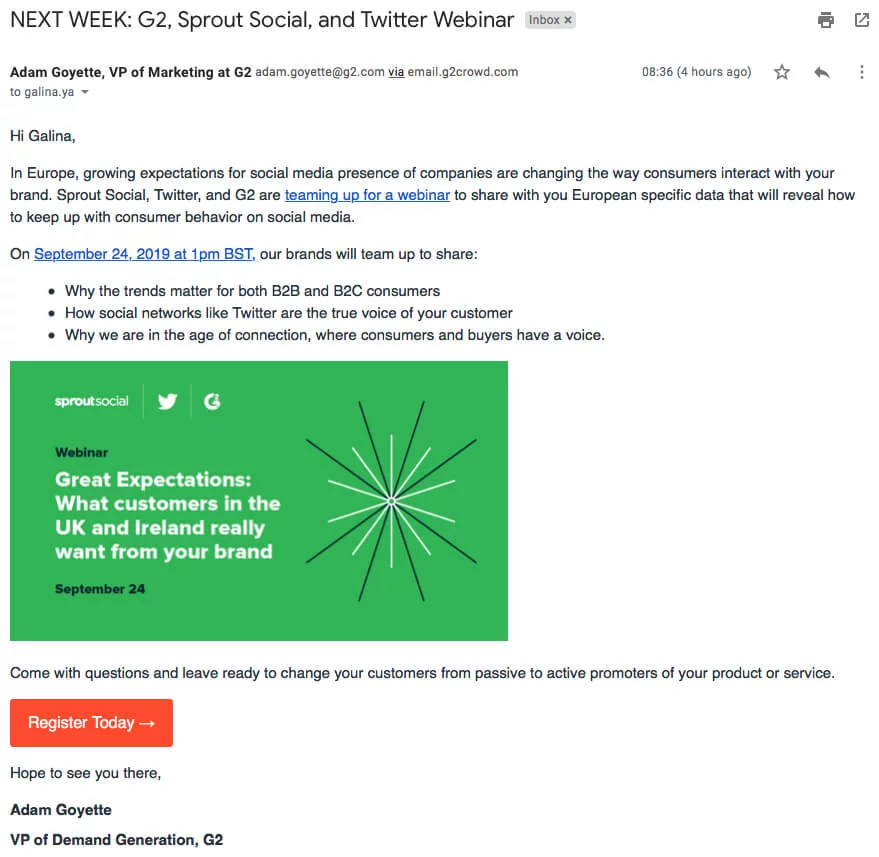
If you have got subscribers, be sure to announce your webinar to them. As a rule, the subscribers form your most loyal and interested audience. Buying databases from others is not advisable. By doing so, it is difficult to attract your audience, but getting into spam filters becomes a very easy thing instead.
👉 Social networks
Involve all social networks where you have got your accounts. Announce your events at your personal pages and in the groups you moderate. If you have got any budget for promotion, launch a target ad campaign
👉 Ads at partner resources
If you have got partners, negotiate with them a possibility to place information about your webinar via their direct mailing or their social network accounts.
In case there are no partners yet, you might want to search for them among those working with your target audience and in some adjacent sphere.
Create your keynote
Well, by now, you have already got a plan for your webinar with theses for each chapter. Now, time has come to take care of its visual representation by adding pictures, graphs and texts.
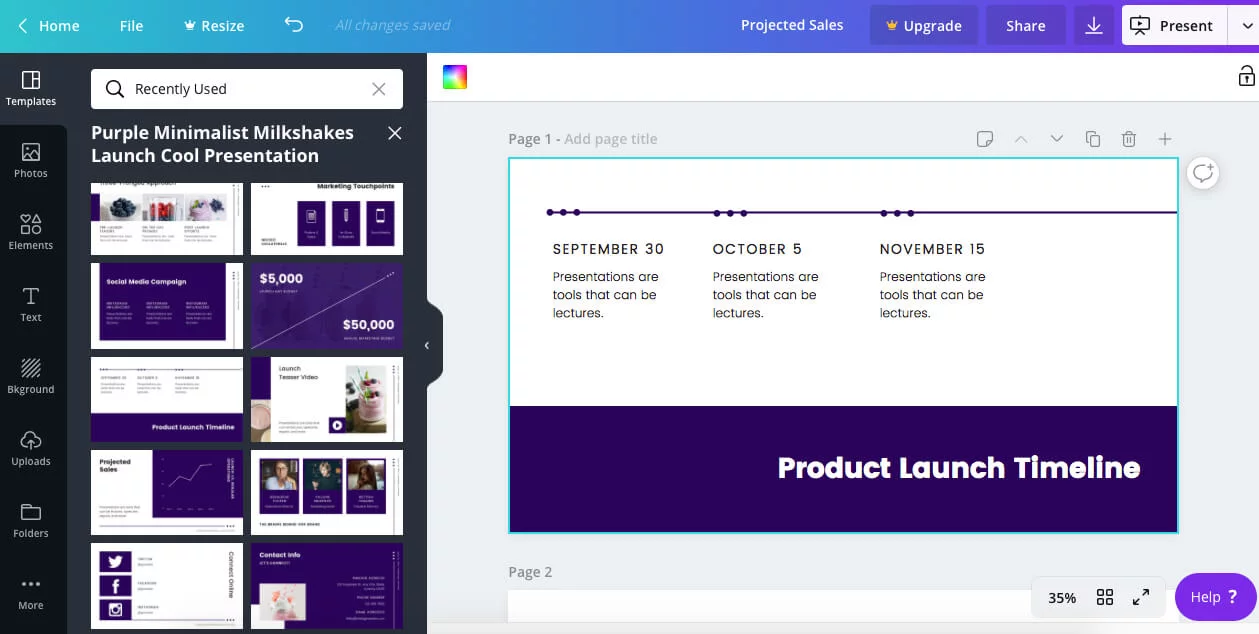
PowerPoint is a standard service for presentation creation, although you might search for some other ones that meet your demands better.
👉 Some recommendations here:
- Exclude animation from the keynote slides. Webinar services do not play them anyway.
- Try to stay laconic: one idea per slide, as well as one or two printing types, with no more than three colors.
- Use corporate elements like a logo or corporate colors.
Select a platform for your webinar
Selecting a platform for your webinars might become not that easy. The reason behind this is that there are numerous services on the market. Our blog has recently published a post on the most popular webinar providers in 2019. It contains the main criteria for selecting the platform, too.
To choose the webinar platform, we recommend following this simple algorithm.
- Use the trial period offered by the majority of services.
- Log in to your account and learn the interface. Many platforms provide guides and videos explaining how to use the program and what to start with. Watch those for easier interaction with the service.
- Learn the basic functions. You need to understand how to invite attendees, upload your keynote, enable your microphone and webcam, and start a presentation.
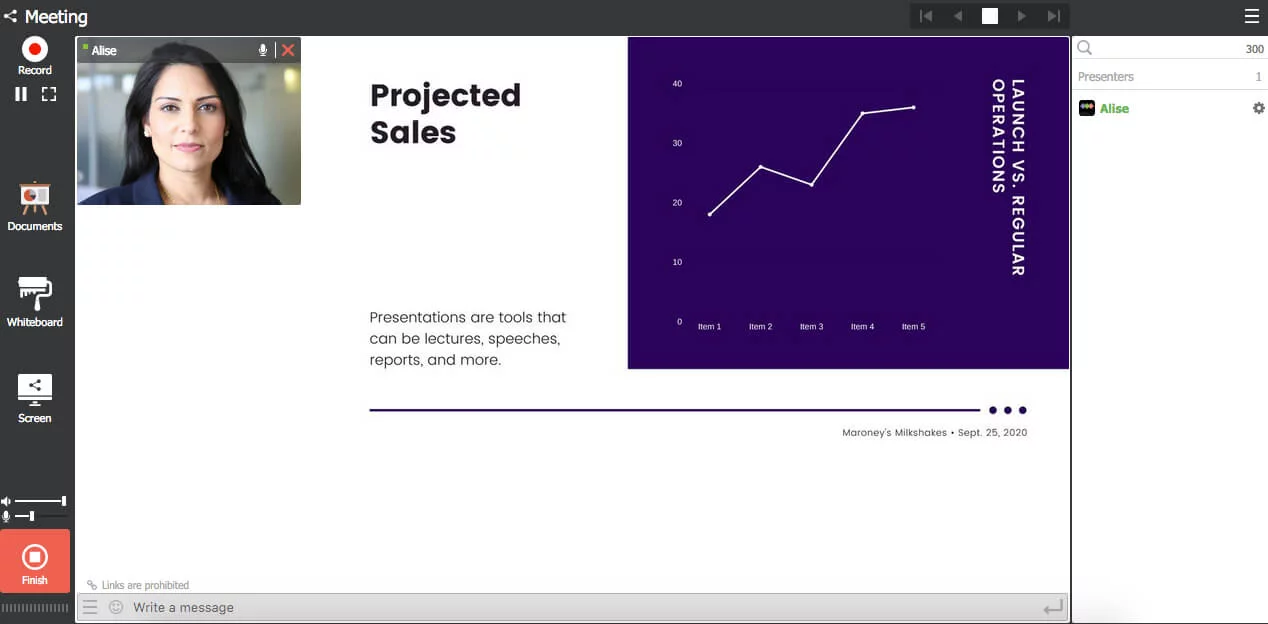
- Ask your colleague or friend to attend the test meeting. Both of you need to log in to the webinar room. Check how well your attendee sees and hears you, what the latency of the sound broadcasting is, whether there are any technical problems, etc.
Adjust reminder emails
After an attendee has registered, you might need to send an email campaign to one’s address. This is required for keeping the user interested and reminding it of the webinar, as well as for providing the webinar login credentials, e.g., link and password.
You will need to prepare the texts for four emails, into which you will be pasting the names of your potential attendees before sending them to the addressees.
👉 Email No.1
Adjust the action chain in such a way that the first email is sent to the attendee right after the registration is complete.
In the first email, confirm the user has successfully registered for the webinar and appreciate one’s attention to your event. Do not forget to inform the user about payment methods if your webinar is a paid one.
👉 Email No.2
This should contain a reminder about the topic, date and time of the webinar. Additionally, share an interesting fact related to the webinar’s topic that would warm up the interest of potential attendees and stimulate them to visit the event.
👉 Emails No.3 and No.4
These are reminders about the webinar sent to the use of 2 hours and 30 minutes before the webinar start time, respectively. Be sure to include the webinar link and password for entering the webinar room. Also, you might need to explain to the potential attendee how to participate in your webinar, to log in to it from one’s computer or smartphone.
That’s it!
The main steps of webinar preparation have been completed, and now you only need to go through the checklist, which will give you an idea of what you need to do right before the event for it to become a smooth and productive one. Wishing you to have successful webinars!
An expert behind the simplified online meeting and webinar software platform, MyOwnConference. In today’s flexible work environment, Dan offers invaluable life hacks, in-depth reviews, and savvy tips for organizing, promoting, and excelling in virtual conferences and webinars.











